 2. Marking Up. The first step - the creation of "husk" - add white layer and set opacity in the way that the image could be seen through the white layer. Then I create a layer over an empty white ("husk") and draw the contour of the candle (all that is important to do at different layers). That doesn't mean that we should detail figure. We should mark up only the lines showing where the main color fields and important elements are situated:
2. Marking Up. The first step - the creation of "husk" - add white layer and set opacity in the way that the image could be seen through the white layer. Then I create a layer over an empty white ("husk") and draw the contour of the candle (all that is important to do at different layers). That doesn't mean that we should detail figure. We should mark up only the lines showing where the main color fields and important elements are situated: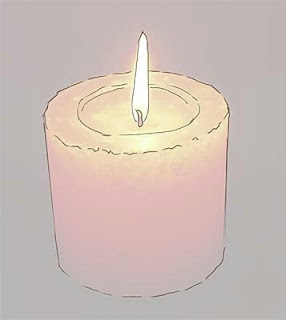 3. Once the rough sketch is completed, I set back layer opacity to 100%. By this time, I also print a picture for further work. Now I no longer use the lower layer, but only a printout. You can ask - "Can I use the lower layer to accurately color selection?" Yes, you can, but then the picture will affect your image too much... It is a much more interesting to use your own skills. The main goal is not to reproduce a photo but to use it as the basis for imagination and fantasy.
3. Once the rough sketch is completed, I set back layer opacity to 100%. By this time, I also print a picture for further work. Now I no longer use the lower layer, but only a printout. You can ask - "Can I use the lower layer to accurately color selection?" Yes, you can, but then the picture will affect your image too much... It is a much more interesting to use your own skills. The main goal is not to reproduce a photo but to use it as the basis for imagination and fantasy.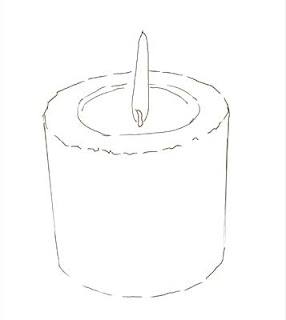 4. OK... Let's start. Create another four layers for candle - for a dark-red background (1), a bright red candle (2), flame (3) and wick (4). Yes, we should create a separate layer for the wick too.
4. OK... Let's start. Create another four layers for candle - for a dark-red background (1), a bright red candle (2), flame (3) and wick (4). Yes, we should create a separate layer for the wick too.The lasso tool. For the contours colorization I use lasso tool to identify and fill key areas of color on each layer. In fact, lasso is the most important tool of those that I use to edit and modify. Lasso is the best! I paint with lasso ... I foreshadow with lasso ... I am doing everything with the help of lasso tool... I hope everything is clear ... I love lasso tool ... :)
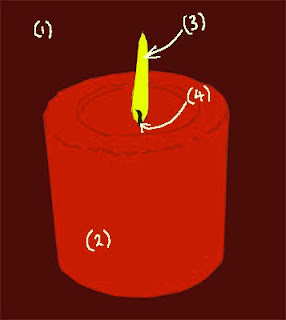
5. Of course, lasso tool without the rest of instruments is nothing... It should be used together with the adjustment and fill tools (levels, color balance, contrast, and hue / saturation). To do this I have created some of actions. For example, after I chose the area to work with (with the help of lasso) I click F2. This key opens the levels dialog box. After I perform levels change, I click OK and a color balance dialog box appears, so you can adjust the color, if necessary. It saves a lot of time.
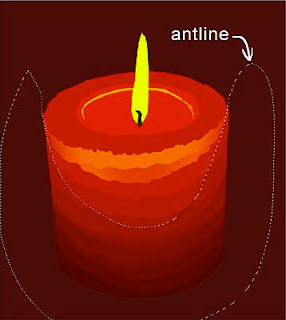 6. Then, looking at a picture I continue selecting candle areas (with the help of lasso tool) and make appropriate changes in the level and color (level, color, hue / saturation). For this image I haven't used contrast adjustment.
6. Then, looking at a picture I continue selecting candle areas (with the help of lasso tool) and make appropriate changes in the level and color (level, color, hue / saturation). For this image I haven't used contrast adjustment.Sometimes selected areas stacked on the top of already selected with the change of results. I don't worry about this, because I know that in the next phase when i will be working with pencil tool I can correct this.

7. Pencil tool. I start using pencil tool, varying "Master diameter". I use brush and air-brush tool very rarely. Basically, I just use pencil, because image size is pretty large (at least 4000 pixels) and pencil tool works well, despite sharp edges. I set size and pressure in the "stylus", and opacity to 33% or 66%, and never put 100%. I use normal mode, but sometimes I use "multiply" for darkening.
We have to keep ALT-key pressed while using pencil tool to pick a color under the current cursor position. So, smoothing sharp color edges becomes easy when opacity set to approximately 33%.
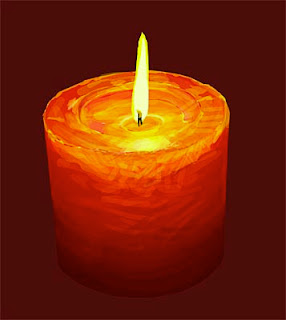
8. Creating "Negligence and spontaneous". I work with the pencil tool on the new layer just above the main layer. So I can be quite negligent and don't worry about the results. If I like the result I merge layers... If not, I delete it and start all over again.

9. After completing the work with the flame and wick layers, I add another layer under the flame layer. This layer is for the glow of the flame. I set up opacity approximately to 50%. Everything is ready. I hope it was useful tutorial. :)

No comments:
Post a Comment