With the help of selection you need to create a region for work. Fill the selected area with any color that you want. I choose a light brown color.
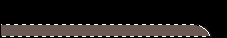
In order to give your selection some depth, use a dark airbrush and gently shadow the one side of selected area. Use a light airbrush and enlight the other side.
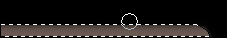
Now choose any texture that you want from your own collection, and apply it on top. Set the transparency to 50-60%.

I'm usually create a new layer and then draw a set of thin lines and blur them, so they add a vintage-look to image. Then I start to shadow their edges with the help of dark airbrush tool.

That's how it looks like after using dark airbrush tool.

Now, simply combine layers and duplicate the resulting layer. You'll probably need to do a little bit more work on the image, but it should look something like this.

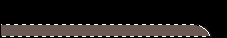 In order to give your selection some depth, use a dark airbrush and gently shadow the one side of selected area. Use a light airbrush and enlight the other side.
In order to give your selection some depth, use a dark airbrush and gently shadow the one side of selected area. Use a light airbrush and enlight the other side.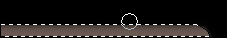 Now choose any texture that you want from your own collection, and apply it on top. Set the transparency to 50-60%.
Now choose any texture that you want from your own collection, and apply it on top. Set the transparency to 50-60%. I'm usually create a new layer and then draw a set of thin lines and blur them, so they add a vintage-look to image. Then I start to shadow their edges with the help of dark airbrush tool.
I'm usually create a new layer and then draw a set of thin lines and blur them, so they add a vintage-look to image. Then I start to shadow their edges with the help of dark airbrush tool. That's how it looks like after using dark airbrush tool.
That's how it looks like after using dark airbrush tool. Now, simply combine layers and duplicate the resulting layer. You'll probably need to do a little bit more work on the image, but it should look something like this.
Now, simply combine layers and duplicate the resulting layer. You'll probably need to do a little bit more work on the image, but it should look something like this.
No comments:
Post a Comment